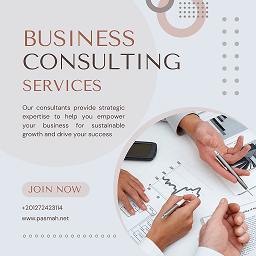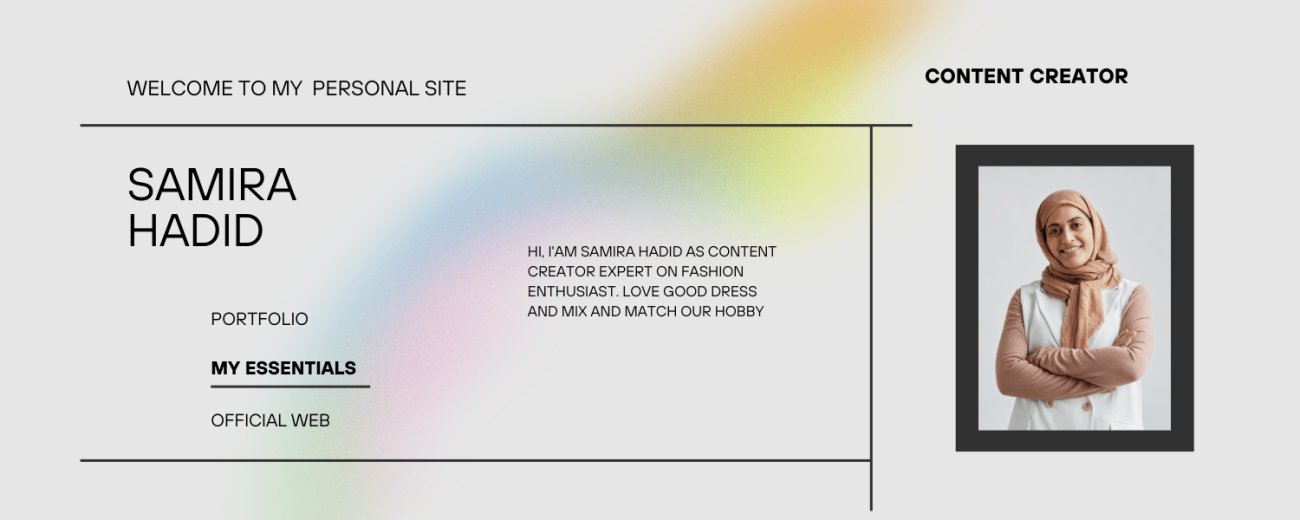Website Performance Optimization: Speed Up Your Site for Better User Experience
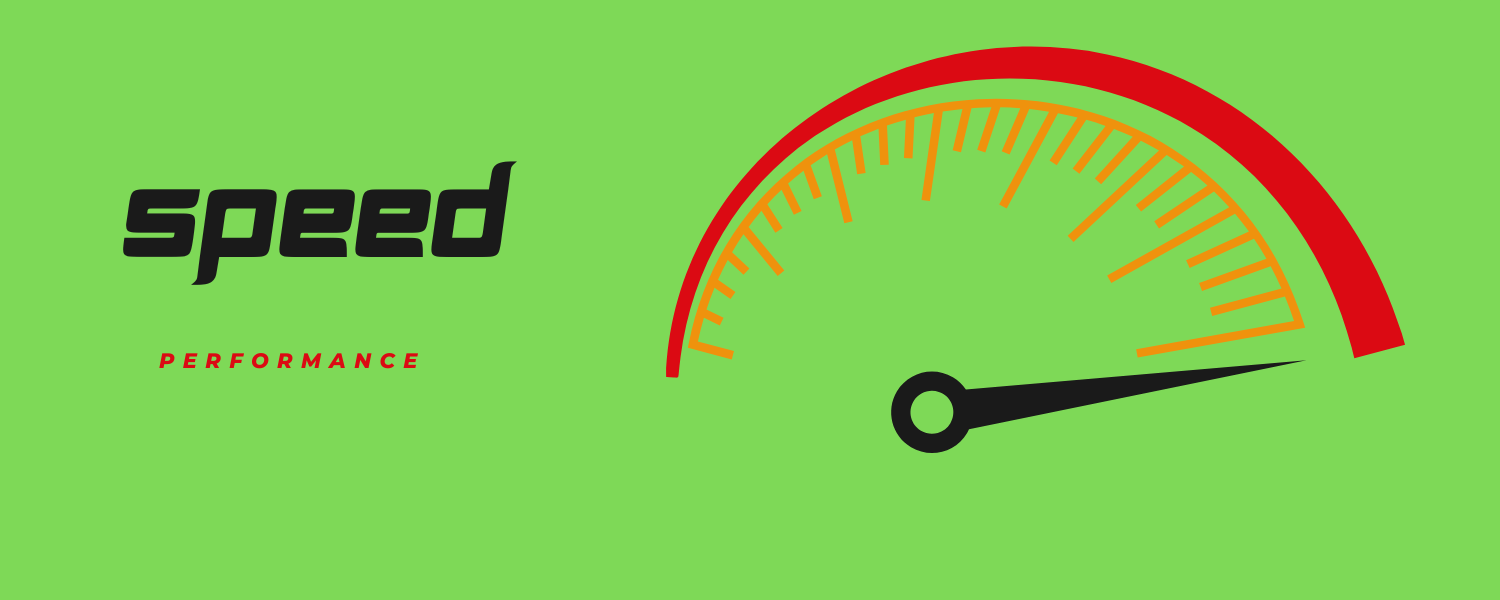
Introduction
Website performance plays a critical role in user experience, SEO rankings, and overall business success. A slow-loading website can lead to higher bounce rates, reduced conversions, and lower search engine rankings. This guide will explore the best strategies to optimize your website’s performance, ensuring fast loading speeds and a seamless user experience.
Why Website Speed Matters
1. Enhances User Experience
A fast-loading website ensures a smooth browsing experience, keeping visitors engaged and reducing frustration.
2. Improves SEO Rankings
Search engines like Google prioritize fast websites, meaning an optimized site can rank higher on search results.
3. Boosts Conversion Rates
Studies show that even a one-second delay in page load time can lead to significant revenue loss. Faster websites encourage more purchases and interactions.
4. Reduces Bounce Rates
Visitors are more likely to stay on a site that loads quickly. If your website takes too long to load, users may leave before even seeing your content.
Key Strategies for Website Performance Optimization
1. Optimize Images and Media Files
Large images can slow down a website. Use compressed and appropriately sized images to enhance loading speed.
- Use modern formats like WebP.
- Compress images using tools like TinyPNG or ShortPixel.
- Implement lazy loading for images and videos.
2. Minimize HTTP Requests
Every element on a webpage (images, scripts, CSS files) requires an HTTP request. Reducing these can speed up your site.
- Combine CSS and JavaScript files.
- Reduce the number of plugins and third-party scripts.
- Use CSS sprites for icons and small images.
3. Enable Browser Caching
Caching stores static files so that users don’t have to reload everything on repeat visits, significantly improving load time.
- Configure caching rules using .htaccess for Apache or Nginx.
- Use caching plugins like WP Rocket for WordPress.
4. Use a Content Delivery Network (CDN)
A CDN distributes website data across multiple servers worldwide, reducing latency and speeding up load times.
- Popular CDNs include Cloudflare, Amazon CloudFront, and Akamai.
5. Optimize Code and Reduce Render-Blocking Resources
- Minify HTML, CSS, and JavaScript files.
- Remove unnecessary code and whitespace.
- Load JavaScript asynchronously to prevent render-blocking.
6. Upgrade Hosting Plans and Servers
Your hosting provider plays a huge role in website performance. Investing in high-quality hosting can lead to better speeds.
- Choose SSD-based hosting over HDD.
- Consider VPS or dedicated hosting for high-traffic websites.
7. Implement Gzip Compression
Gzip reduces the size of files sent from the server to the browser, speeding up load times.
- Enable Gzip through .htaccess or a plugin.
8. Monitor and Regularly Test Performance
- Use tools like Google PageSpeed Insights, GTmetrix, and Lighthouse to analyze and improve performance.
- Continuously monitor speed to ensure long-term optimization.
Conclusion
Website performance optimization is essential for user satisfaction, better search rankings, and increased conversions. By following these strategies, you can significantly improve loading speeds and provide an outstanding browsing experience for your visitors.