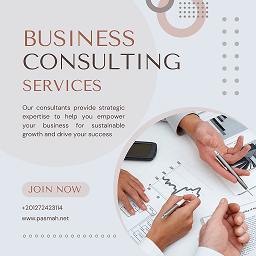How to Secure Your WordPress Website from Cyber Threats
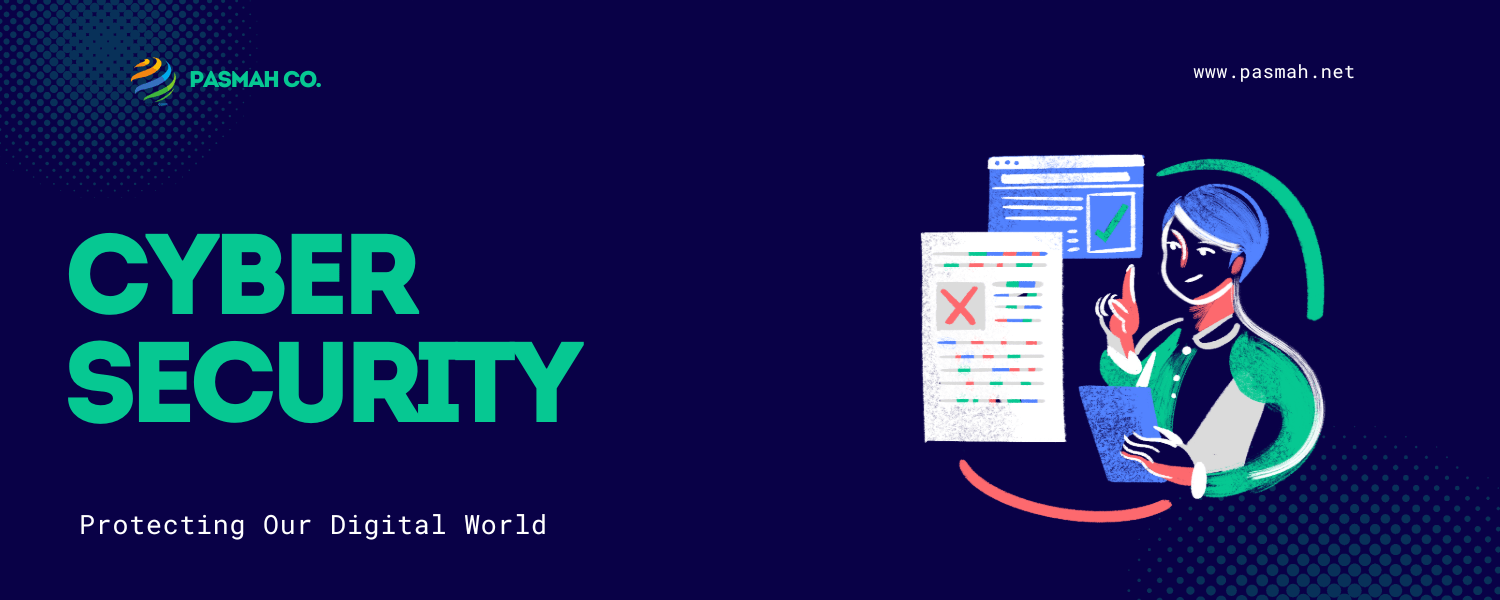
Introduction
With WordPress powering over 40% of the web, it has become a prime target for hackers and cyber threats. If your website is not properly secured, you risk data breaches, malware infections, and loss of business credibility. In this guide, we’ll cover essential steps to protect your WordPress website from cyber threats and keep your data safe.
1. Keep WordPress, Themes, and Plugins Updated
One of the most common vulnerabilities is outdated software. Hackers exploit security flaws in old WordPress versions, themes, and plugins.
✔ Enable automatic updates for minor WordPress releases. ✔ Manually update major WordPress versions, themes, and plugins regularly. ✔ Remove unused plugins and themes to reduce security risks.
2. Use Strong Passwords and Two-Factor Authentication (2FA)
Weak passwords are a major security risk. Improve login security by:
✔ Using complex passwords with a mix of uppercase, lowercase, numbers, and symbols. ✔ Enabling Two-Factor Authentication (2FA) using plugins like Google Authenticator. ✔ Limiting login attempts to prevent brute-force attacks with plugins like Limit Login Attempts Reloaded.
3. Use a Secure Hosting Provider
Choosing the right hosting provider can significantly impact your website’s security.
✔ Opt for managed WordPress hosting with built-in security features. ✔ Ensure daily backups to recover data in case of an attack. ✔ Check for built-in firewalls and malware scanning provided by the host.
4. Install a WordPress Security Plugin
Security plugins add an extra layer of protection. Some popular options include:
🔹 Wordfence Security – Provides firewall protection, malware scanning, and login security. 🔹 Sucuri Security – Offers website monitoring, firewall, and security auditing. 🔹 iThemes Security – Strengthens WordPress security by hiding login URLs and enforcing strong passwords.
5. Use SSL Certificates for Encryption
Secure Sockets Layer (SSL) encrypts data between your website and users.
✔ Enable HTTPS by installing an SSL certificate. ✔ Use Let’s Encrypt for free SSL certificates or purchase one from your host. ✔ Force SSL on all pages to prevent mixed content issues.
6. Protect Your Website Against Malware and DDoS Attacks
Hackers often inject malware or launch Distributed Denial of Service (DDoS) attacks to overwhelm websites.
✔ Use a Web Application Firewall (WAF) to filter malicious traffic (e.g., Cloudflare, Sucuri). ✔ Scan for malware regularly using tools like MalCare or Wordfence. ✔ Block suspicious IP addresses using security plugins.
7. Backup Your Website Regularly
Regular backups ensure you can restore your site in case of a cyberattack.
✔ Use backup plugins like UpdraftPlus, VaultPress, or BackupBuddy. ✔ Store backups offsite in cloud storage (Google Drive, Dropbox, or AWS). ✔ Schedule automatic backups to run daily or weekly.
8. Secure the wp-admin and wp-login.php Page
Hackers often target WordPress login pages. Secure them by:
✔ Changing the default login URL using plugins like WPS Hide Login. ✔ Limiting login attempts to prevent brute-force attacks. ✔ Disabling XML-RPC if not needed, to prevent unauthorized access.
9. Restrict User Permissions and Roles
Not all users need full admin access. Follow these best practices:
✔ Assign appropriate roles (Administrator, Editor, Author, Contributor, Subscriber). ✔ Use the Principle of Least Privilege (PoLP) to limit access. ✔ Regularly review user accounts to remove inactive or suspicious users.
10. Monitor and Audit Your Website Regularly
Regular monitoring helps detect and prevent security breaches.
✔ Enable logging of user activity using plugins like WP Security Audit Log. ✔ Scan your site for vulnerabilities using security services like SiteCheck. ✔ Monitor website traffic and logs for unusual activity.
Conclusion
Securing your WordPress website is crucial for protecting your data, customers, and business reputation. By implementing these best practices—keeping software updated, using strong passwords, enabling 2FA, and setting up security plugins—you can safeguard your site against cyber threats. Stay vigilant, monitor your site regularly, and always have backups in place.
🚀 Need help securing your WordPress website? Contact us for expert security solutions!